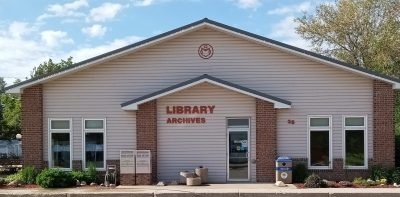Search Our Collection
Click here to search Our Collection
How to Search the Catalogue of North Norfolk-MacGregor Library
- On the North Norfolk-MacGregor Library page, you can search the library’s collection using the Simple or Advanced options.
- Login using your 14-digit North Norfolk-MacGregor Library number and your password. Call the library if you do not know your password (204) 685-2796.
- You are automatically on the Simple Search option. The Advanced search option is available next to the search bar.
Simple Search
- Select ‘Simple’.
- Six search options are given:
- Title
- Author
- Subject
- Call number
- ISBN
- Date Published
- At “Sort results by” select one. (Usually Title or Author)
- At “Search” enter book title or Author’s name (Last name first)
- Hit ‘Enter ‘on your keyboard.
- The Search Results list appears.
- At the very top of this page you can refine your search results if needed. Select criteria and click on “select”
- At the left side of the result list you can refine your search if needed by choosing one of the options:
- Type of Material;
- Subjects;
- Authors;
- Series;
- Publication Date;
- Series;
- Publication;
- Date
- Select any of the links under these categories by clicking on the link.
- The Search Result List provides information on:
- ‘Qty’ = number of copies of this title in our collection
- ‘Call No’ = is a group of numbers and/or letters put together to tell you where in the library to find the book.
- ‘Title’ = Full title and subtitle of the book.
- ‘Authors’=Full name of the author of the book. Last name comma first name.
- ‘In/Copies’= Book is in the library or out on loan. 0In/1: book is out. 1 In/ 1: Book is available.
Click on 0In/1 to find the due date of the book on loan and the expected return.
Advanced Search
Select ‘Advanced’ if a more refined search is desired on the top of the Welcome page.
- Enter the information after “Find”
- Choose criteria (Keyword, title etc.)
- Highlight Language, Medium Type and Collection Type
- Search or hit Enter.
- To conduct another search select “ New Search”
- To end search: close page (X)